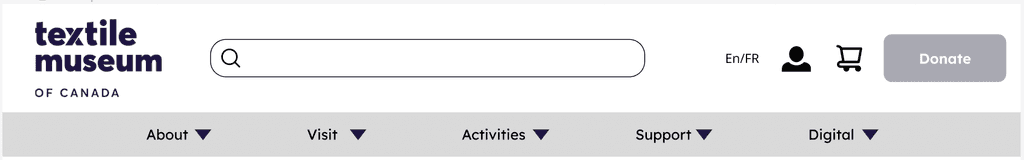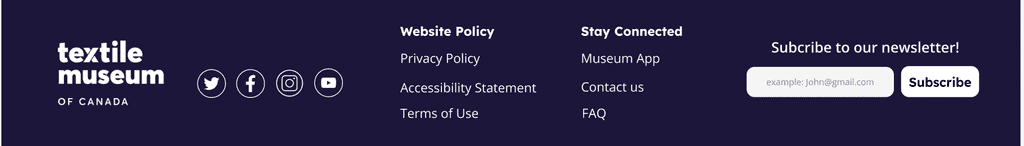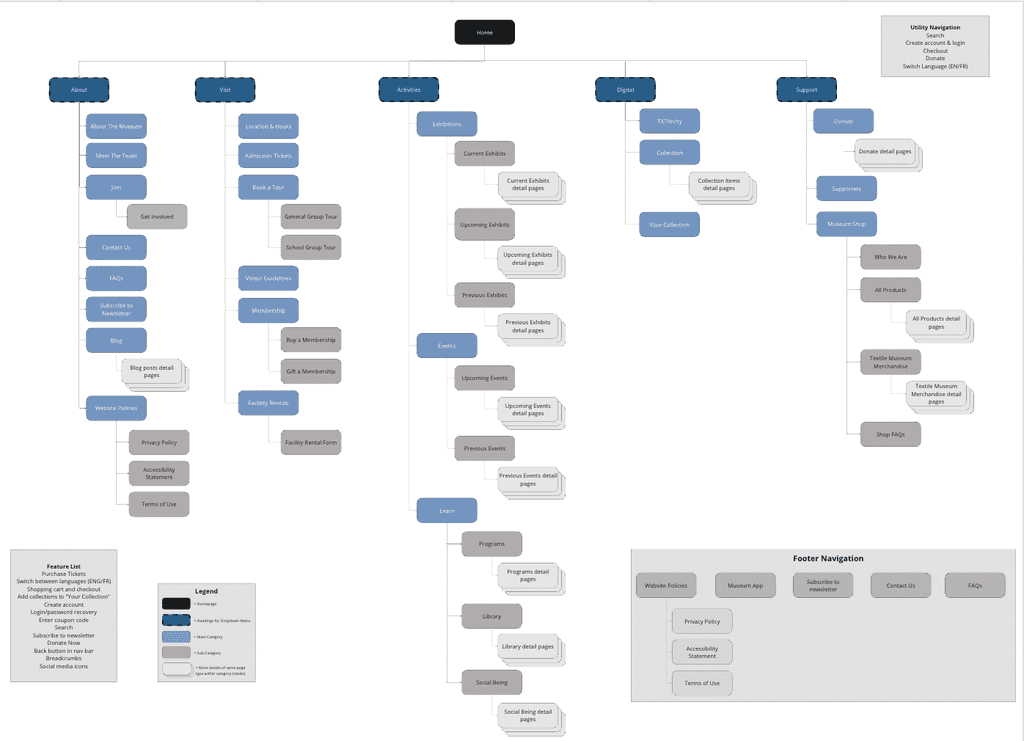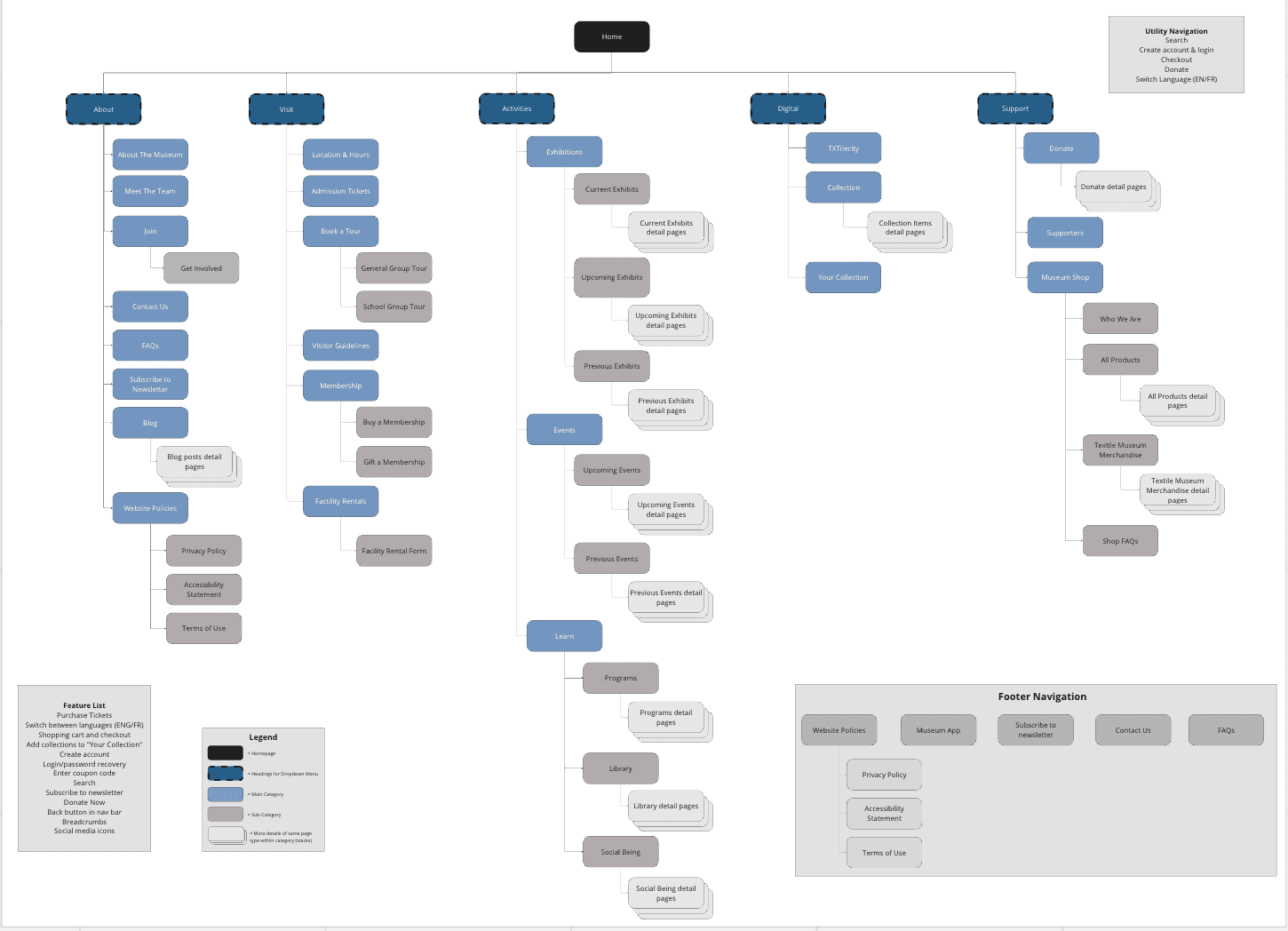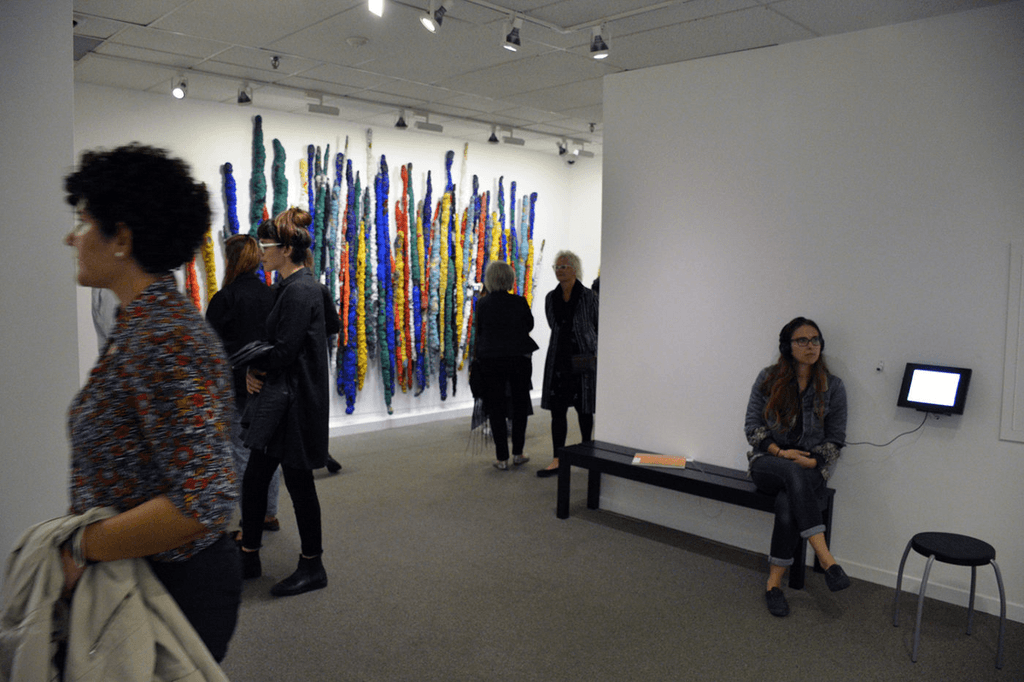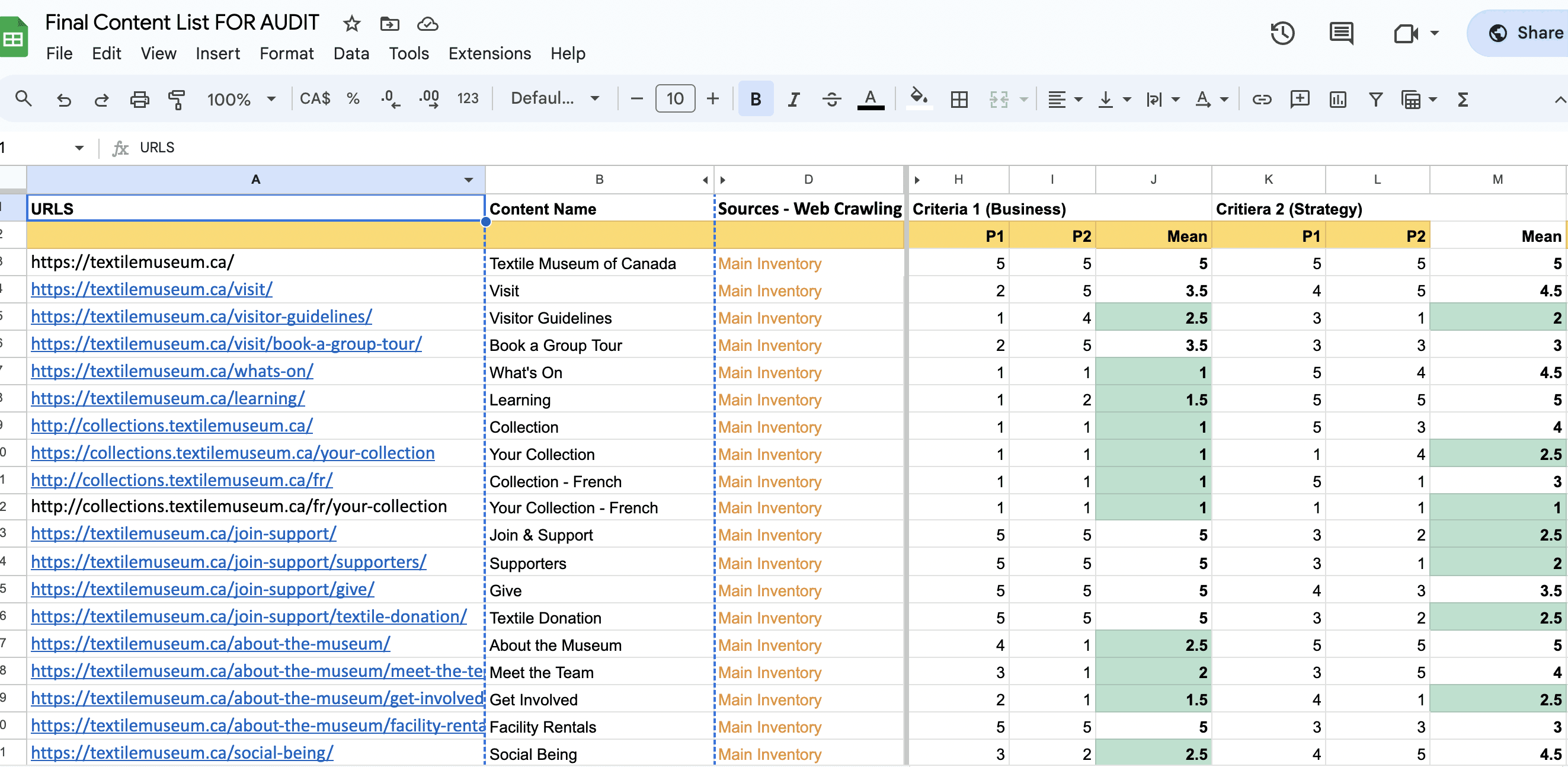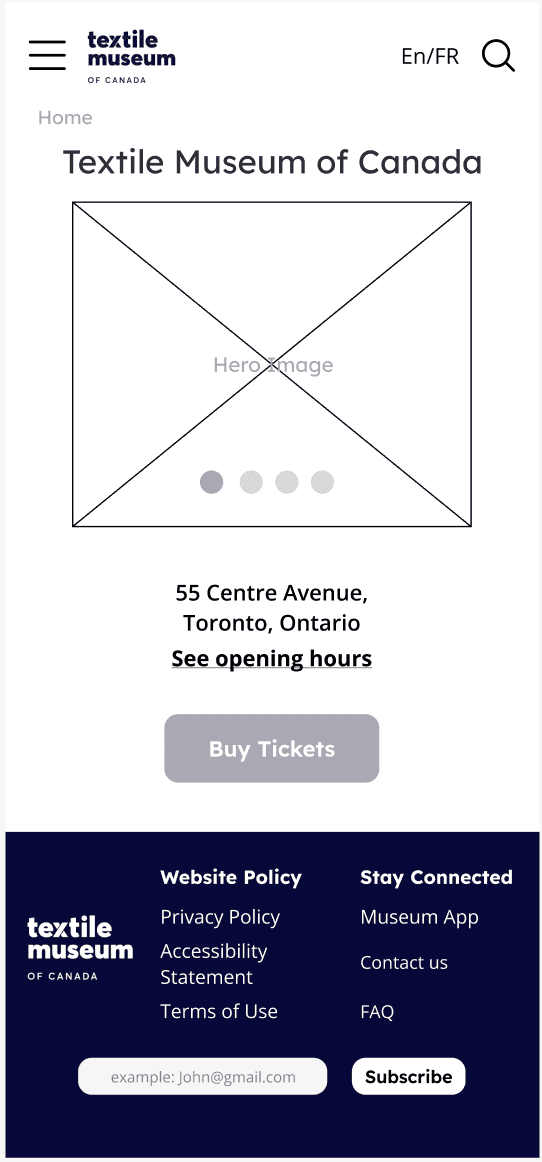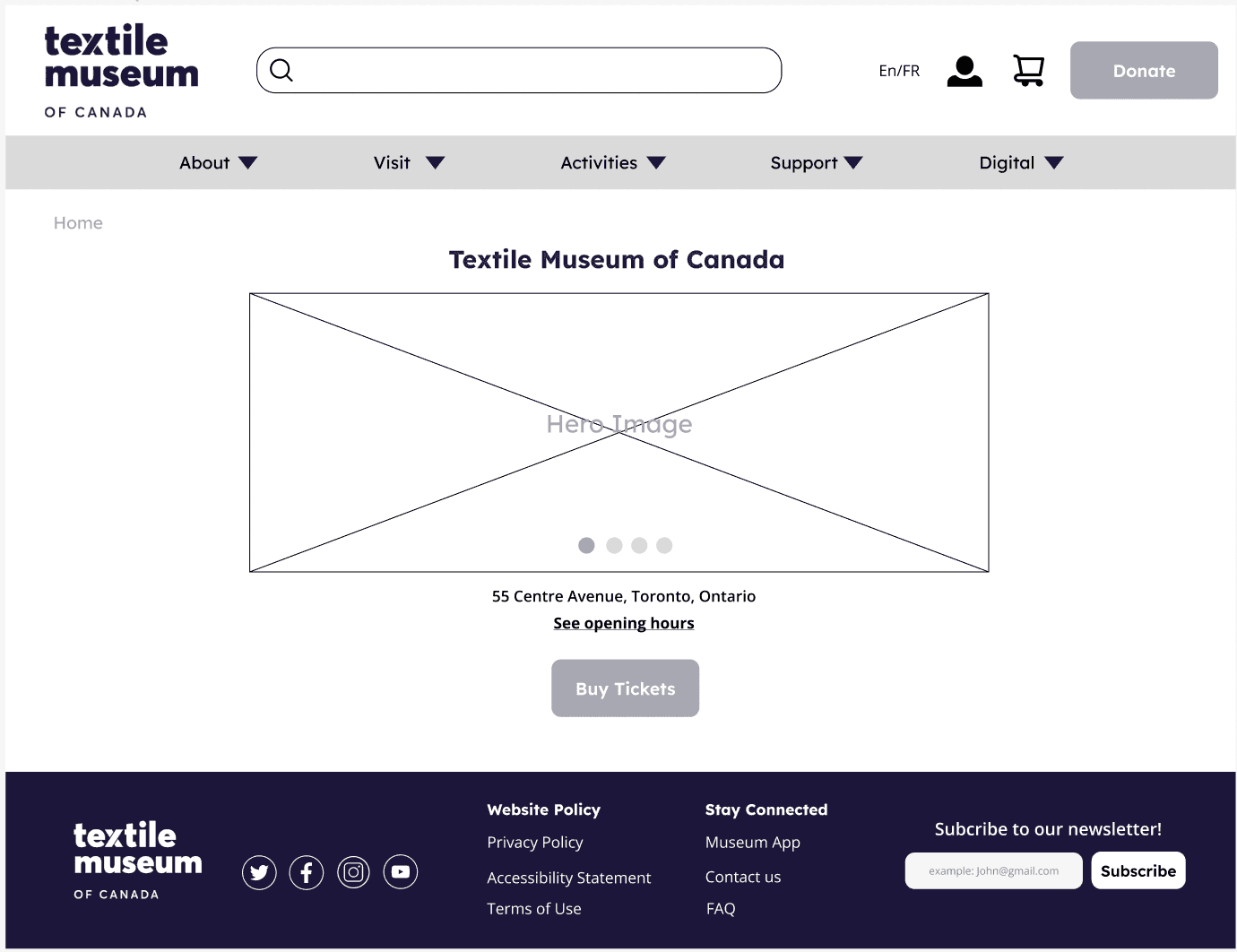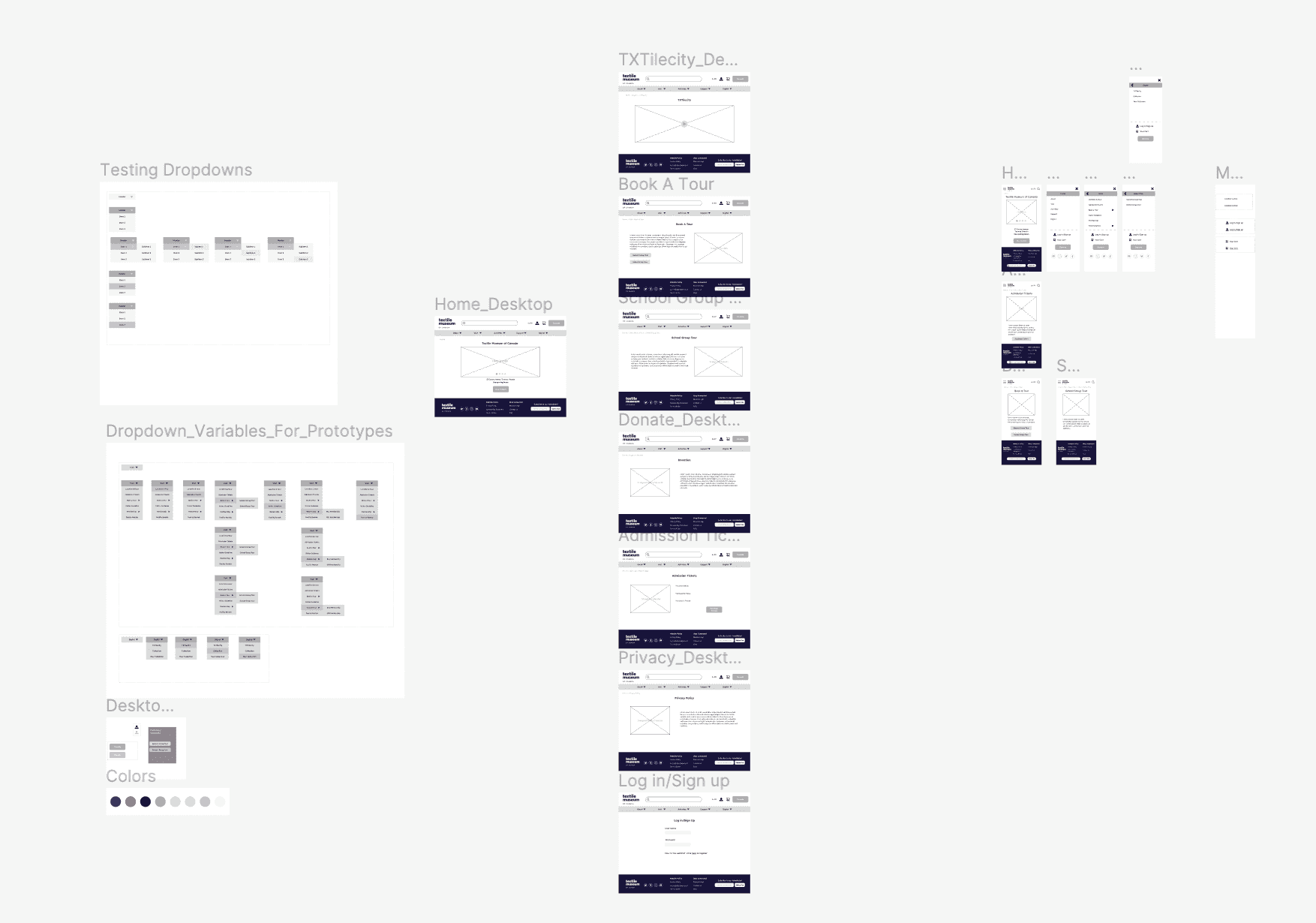Main Diagram: The level 0 category is Home, followed by Level 1 categories in dark blue, Level 2 categories in light blue and Level 3 categories in grey, followed by the content stack pages.
Utility navigation (Top-Right): Provide users with quick access to essential functions on a website to improve overall efficiency, such as login, donate, checkout and search.
Feature list (Bottom-Left): Highlight the key attributes of the site in a concise list to help the user with further exploring the site.
Footer Navigation (Bottom-Right): Serves as a space for essential information that we aim to present to users without requiring them to navigate through a menu or actively search for specific details.
Analysis
Dividing up the Exhibits and Events into ‘current’, ‘upcoming’ and ‘previous’
help the user with easily navigating which exhibits or events they’re interested in
Review the pages ‘Contact us’, and ‘Visit us’
The information might be redundant
Remove the ‘Cloth and Clay’ page
The layout of this page does not seem to be very consistent with the museum’s branding style
Adding a dedicated Newsletter page
help individuals stay up to date with the museum’s latest updates
56
Cards
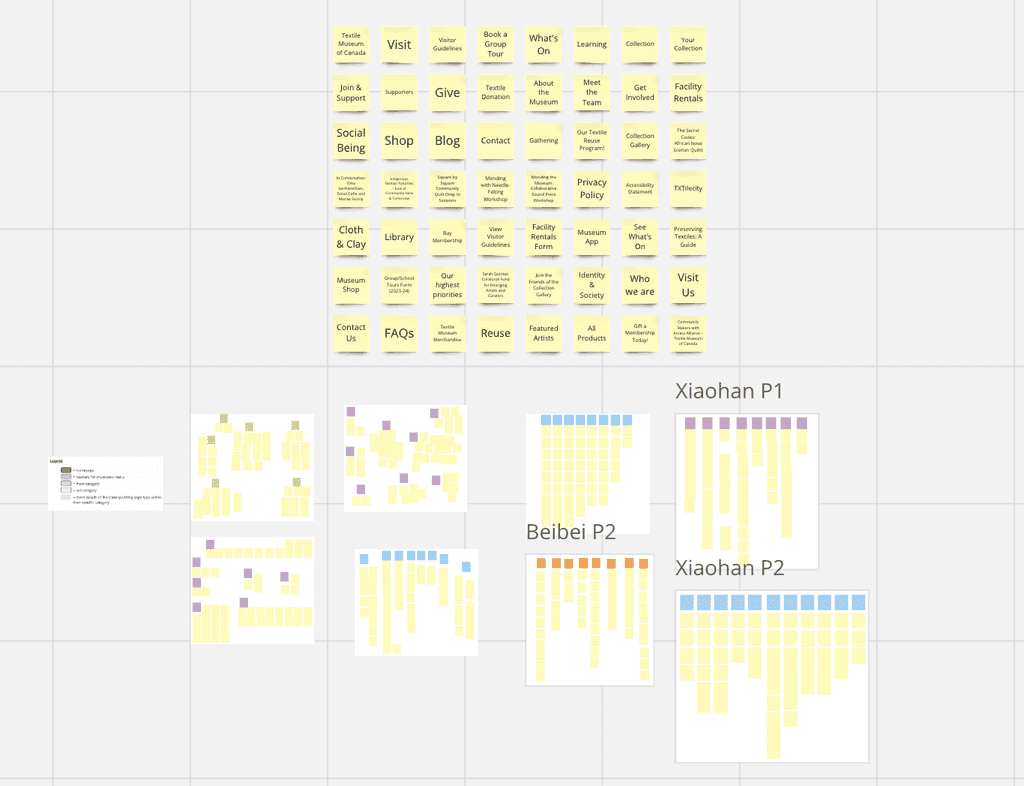
Key Insights
Narrow Target Audience Awareness: Acknowledgment that the Textile Museum's target audience is limited, evidenced by an ESL user's initial question about the meaning of "textile”.
Simplify Navigation Language: Use single verbs for navigation names and get rid of abstract terms.
Prefer Content Over Commercialization: Preference for informational content, like understanding textiles and viewing exhibition pictures, over commercial elements such as shopping options being the main focus.
Address Overwhelming Site Design: Observation of website overload, citing concerns about the excessive number of categories and links, leading to a distracting and overwhelming user experience.
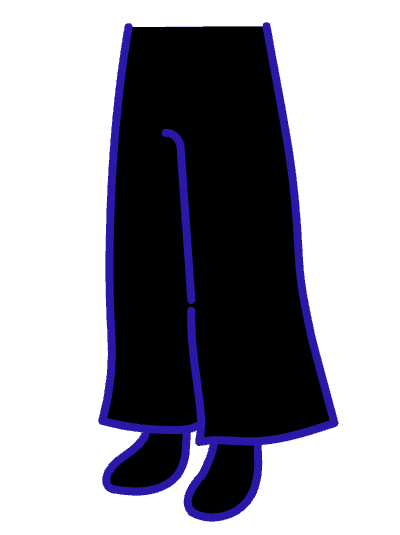
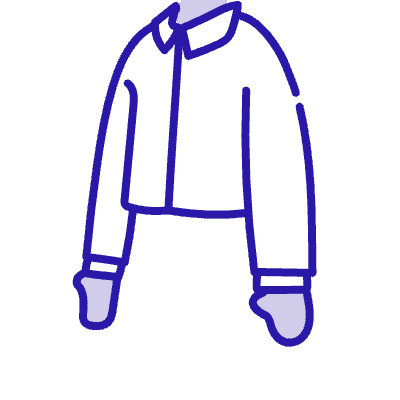


Recommendations
Information Access: Conveniently access details about the Textile Museum, including exhibit information, admissions, and directions.
Newsletter Subscription: Stay updated on museum events and new exhibits by signing up for the newsletter.
Essential Information Accessibility: Easily find information on upcoming exhibits, admissions, directions, and fees for a seamless museum experience.
Newsletter Sign-Up Link: Enhance user experience by providing a clear link or page for newsletter subscription.
ESL Explanation of Words: Offer clear explanations for English as a second language users to understand words such as "textile."
Admission Fee Clarity: Ensure a transparent understanding of admission fees for a straightforward visitor experience.
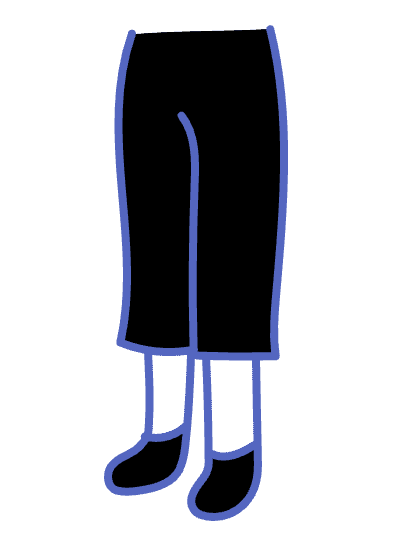
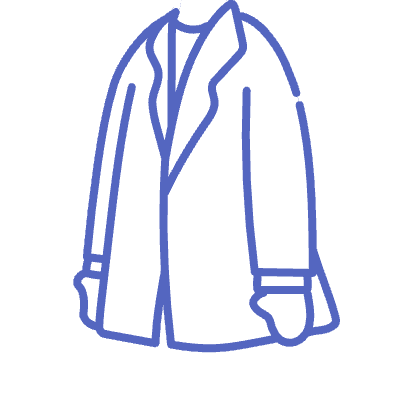
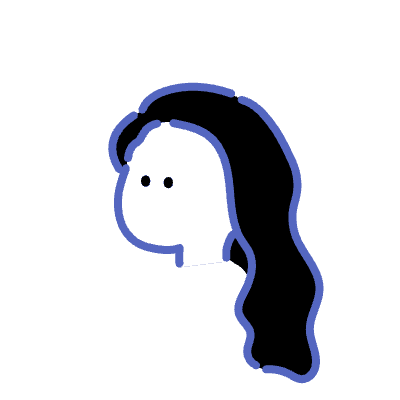

8
Participants
Open Card Sorting
Monitored Session
30 mins
In person / Zoom
Tester observed process and provided instructions
Followed-up Questions
How many categories do you see at first glance?
Do any of the cards not make sense to you?
Are there any cards that you think are missing?
Which card is the easiest/most difficult to sort?
Have you ever been to a museum?
What’s the first thing you look for OR do you think you would look for when you visit a museum website?
Do you think the final results can help you know the textile museum better?
Open Card Sorting Insights / Recommendations
3.
2.
1.
Current Mobile Website
Current Desktop Website
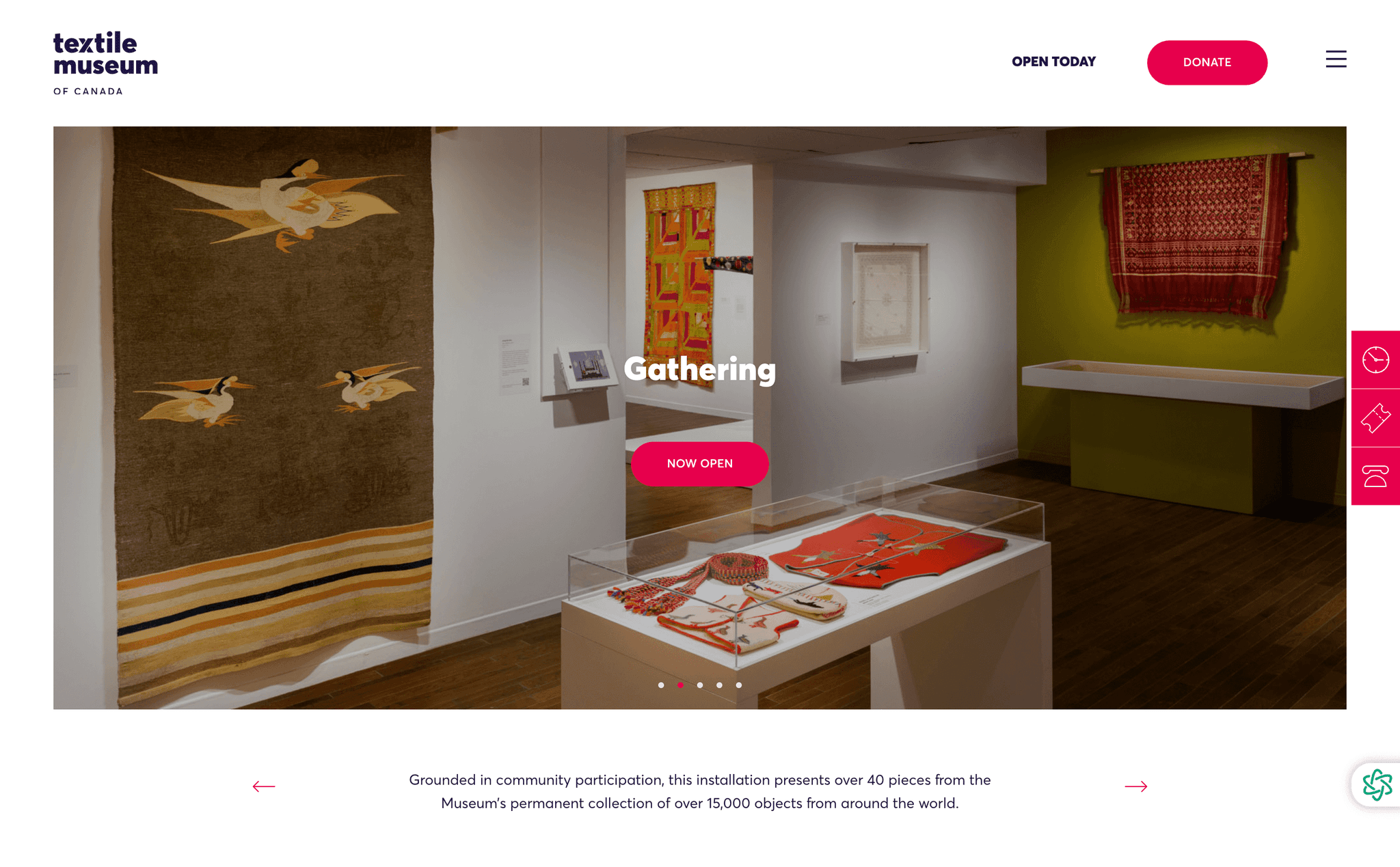
Current Website Gap
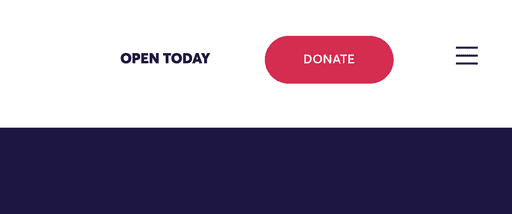
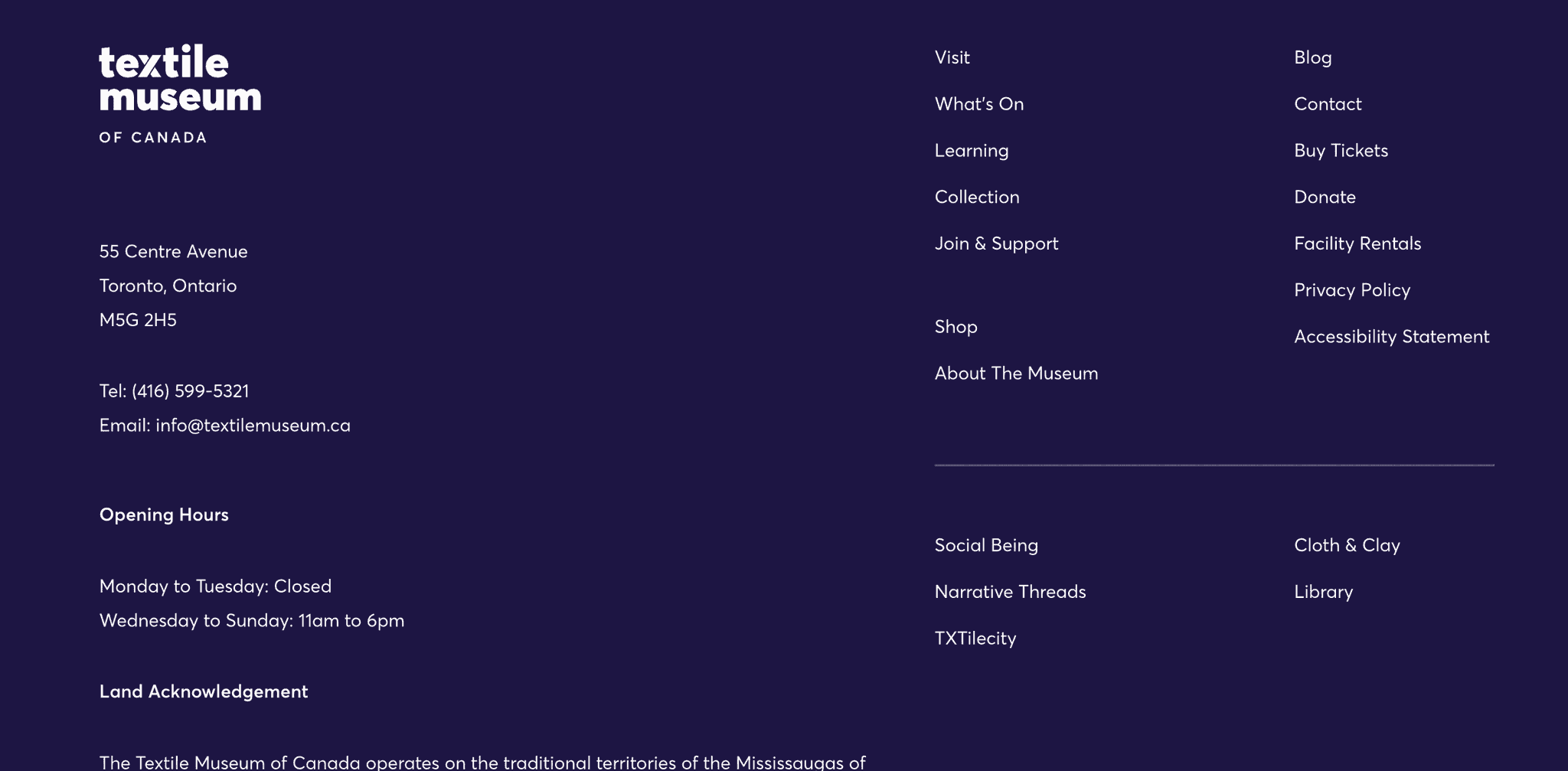
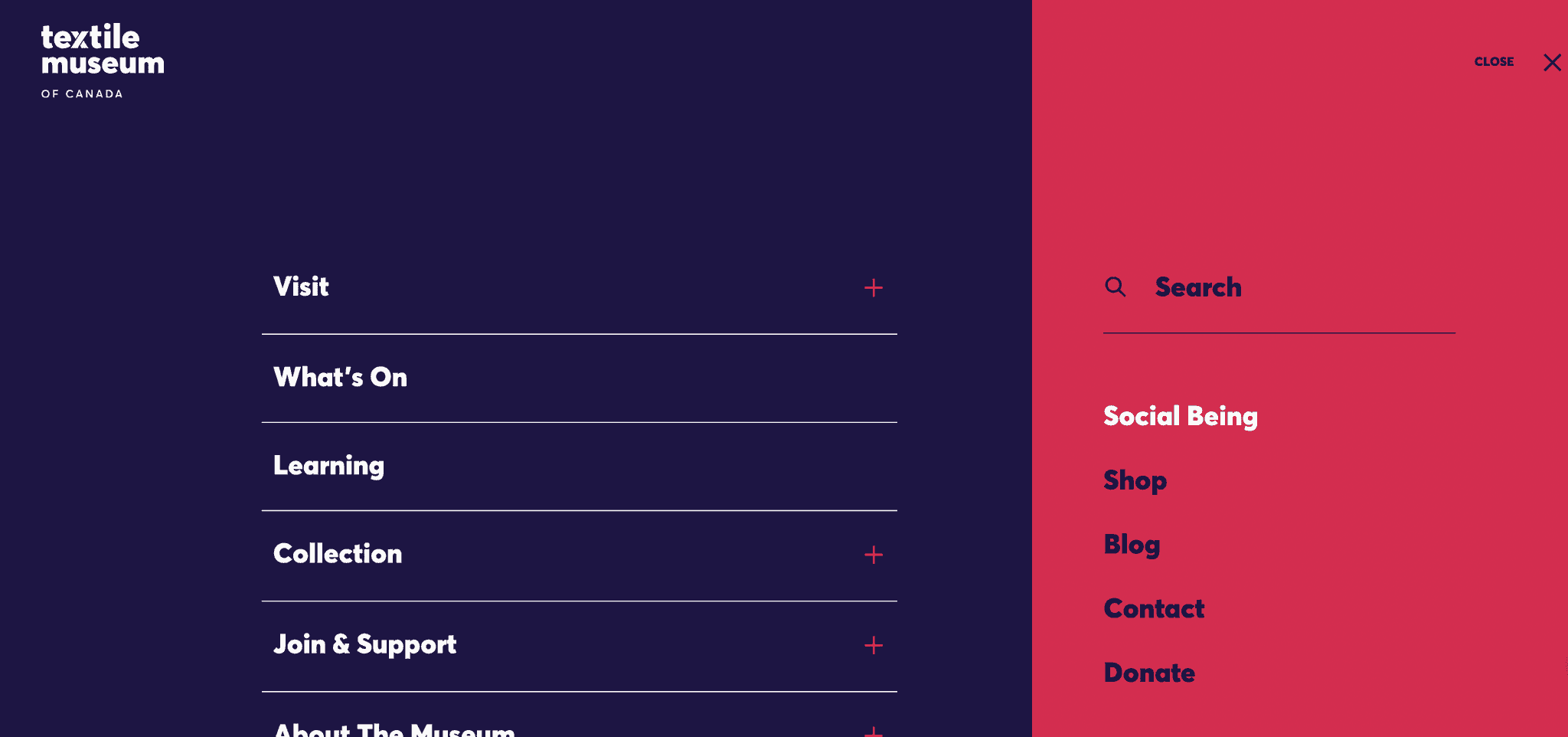
Current footer contains a lot of information which is overwhelming to the user
Hamburger menu hides important information from the user
Language used for the current pages is too vague

3.
Use clear and straightforward language
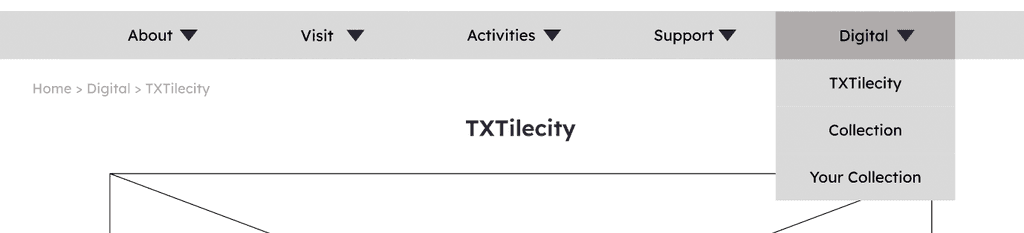
2.
Simply footer and move 'Visit' to primary navigation only
1.
Remove the hamburger menu for the desktop and condense the numerous categories
Our Solution